In Short
- Using photos on social media can boost brand awareness, but ensure you have permission to use images.
- Protect your business from copyright claims by understanding the rules around photo usage.
- Consider using your own images or licensed photos to avoid legal issues.
Tips for Businesses
To avoid costly mistakes, always seek permission before using someone else’s photos on social media. If you don’t have your own images, consider using licensed photos or hiring a professional photographer. Clear photo usage rights can protect your business from potential legal disputes.
As a photographer in the digital space, it can often be daunting to try and ensure that your work is always credited. While film photography is making a comeback, it is crucial that, as a photographer, you have an accessible online portfolio for potential clients to explore. With so much digital access, the likelihood of somebody using your photography and art without permission on social media platforms has increased dramatically. This article explores steps you can take to limit copyright infringement of your photos on social media, including what resources and actions are available.
Copyright Over Photographs Uploaded to Social Media
When you sign up for a social media website, you also agree to the terms and conditions of the website, whether or not you’ve read them. When you accept these terms, you also agree to certain licensing terms. In essence, once you post an image to a social media platform like Facebook, you grant Facebook ownership of the content through a licensing term.
A successful social media platform can be great for gaining exposure and building your reputation. However, it may also be detrimental by making your photos vulnerable to copyright infringement. Understanding these risks before uploading your images on social media is important, especially if you are a professional photographer.
Remedies
If you feel there has been a breach of copyright, some remedies are available. We have outlined some below.
Issuing a Takedown Notice
If you suspect someone is using your images online without permission, you should contact the website hosting the image and request the operator to remove the infringing material. Many people may be unaware they are violating copyright and will comply with your request once informed. If they do not comply, you can submit a copyright takedown notice.
You can submit a takedown notice whenever your photos are reproduced without permission on social media. The platform will review your request and take appropriate action. Remember, submitting a notice initiates a legal process. If the other party disputes the infringement and files a counter-notice, platforms like Instagram will restore the content after 10-14 days.
It is crucial to verify that the user in question does not have a valid reason or permission to use your image. If you mistakenly issue a takedown notice to someone with proper authorisation, they could claim your notice was unfounded, potentially making you liable for damages or other civil penalties.
Use the © Symbol or #Binded
Marking your photos with the © symbol and your name will notify people accessing your content and photography that you own the copyright. Using the copyright symbol can act as a deterrent to potential misuse or infringement. It also reminds viewers they need permission to reproduce your photos on social media or elsewhere. This is unless their use falls under a fair dealing exception, when your photographs’ use may be permitted for criticism, review, research or study, satire, or parody purposes.
Additionally, you can use the hashtag #binded. Binded is an accessible technology platform allowing photographers to create private accounts and upload photos. Binded generates a unique fingerprint for each image, which is a permanent record of your copyright. Once you have a Binded account, you can add “#binded” to any social media photos you want to protect. Any time your image is reproduced online, Binded will send you a notice and description of the infringement. You can then take appropriate action to remove the infringing copies.
Add a Watermark
Watermarking is an effective method for adding your brand or logo to your photos. It can also include links to your professional website. If someone copies your photo, the watermark visually indicates you are the copyright owner and provides a link back to your social media page or website. Although most social media platforms do not offer built-in tools for adding watermarks, you can easily accomplish this using various apps or online programs.
Continue reading this article below the formSocial Media Resources
Most major social media websites have processes to deal with copyright breaches concerning online content.
You can find these resources in the table below:
| Social Media Website | Resource Page |
| General Help Centre | |
| General Help Center | |
| Copyright infringement reporting policy | |
| Copyright infringement reporting policy | |
| Clause 9 Copyright Policy | |
| YouTube | Copyright Infringement Resources |
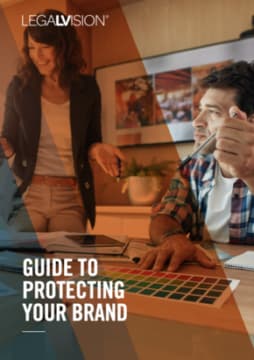
Your business’ brand represents your values, identity and reputation. Learn how to create a successful brand and protect it.
Key Takeaways
Posting photos on social media platforms can expose you to the risk of others copying your work and infringing your copyright.
While many social media websites may have some resource pages for you to seek some recourse, these may not always be enough. Therefore, it is important always to take added precautions. For example, you may want to consider:
- issuing a take down notice against a third party potentially infringing your copyright;
- using the © symbol or #binded on any photos published on social media; and
- adding a watermark to any photos published on social media.
If you need assistance protecting your photos on social media, our experienced IP lawyers can assist as part of our LegalVision membership. For a low monthly fee, you will have unlimited access to lawyers to answer your questions and draft and review your documents. Call us today on 1300 544 755 or visit our membership page.
Frequently Asked Questions
You should consider using a watermark or technology that protects your photos online. Using the © symbol will also indicate that your photo is protected.
Many social media sites have an explicit copyright policy that you can refer to. You should contact the infringer first to see if they will take the image down and proceed.
We appreciate your feedback – your submission has been successfully received.












